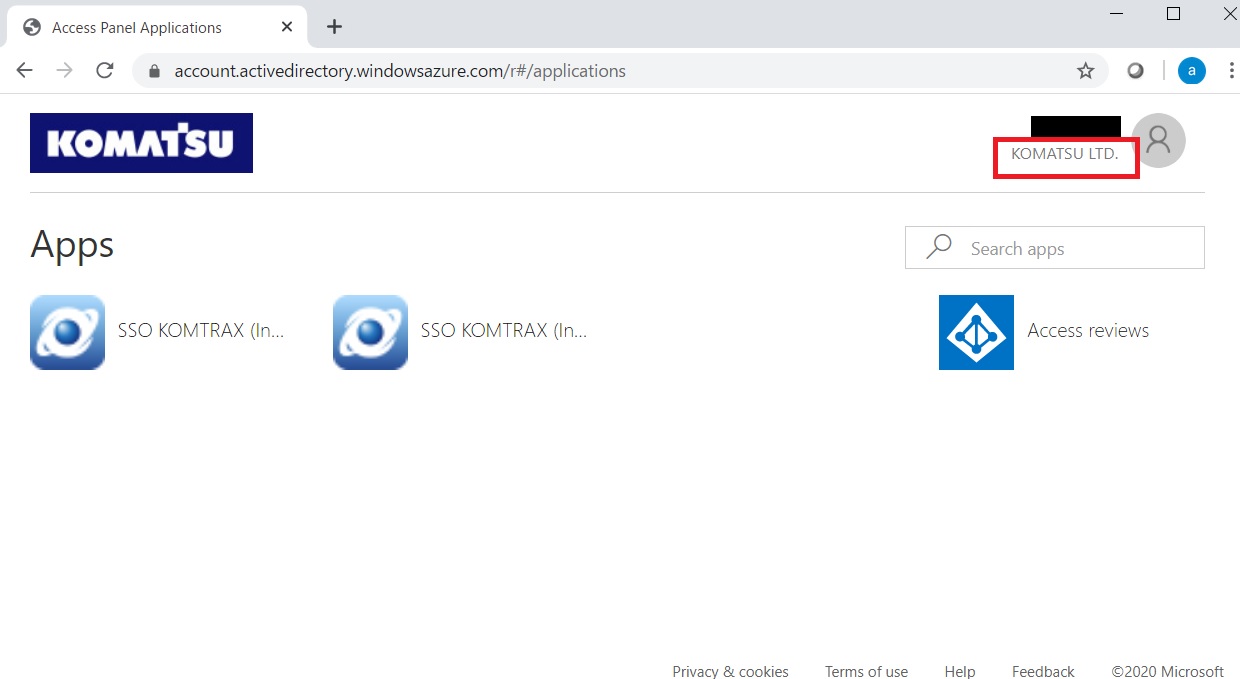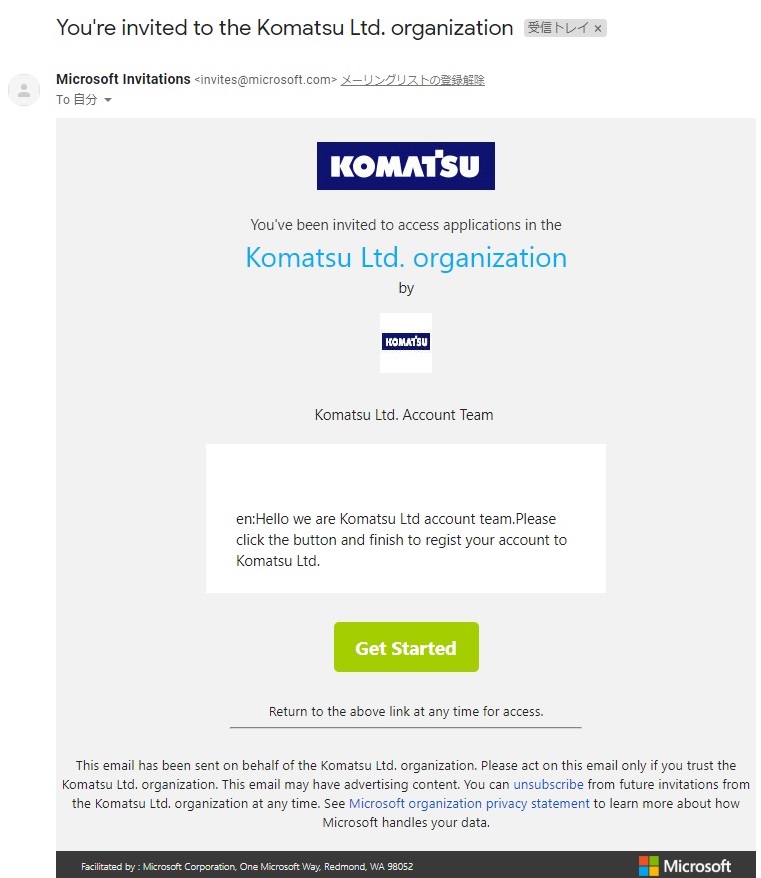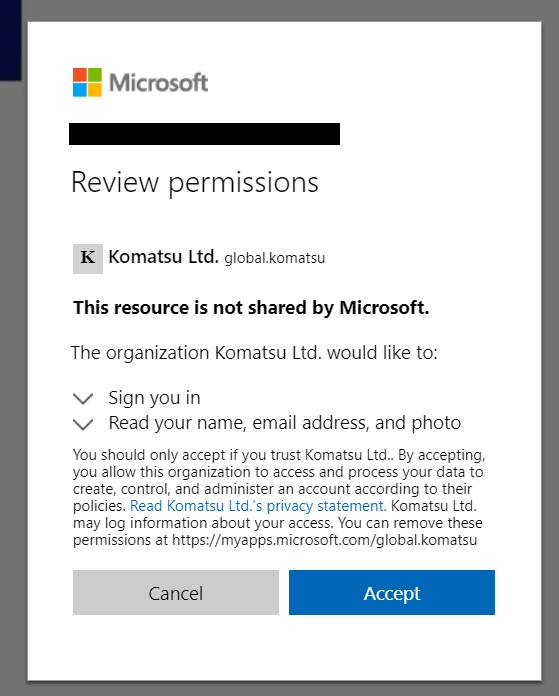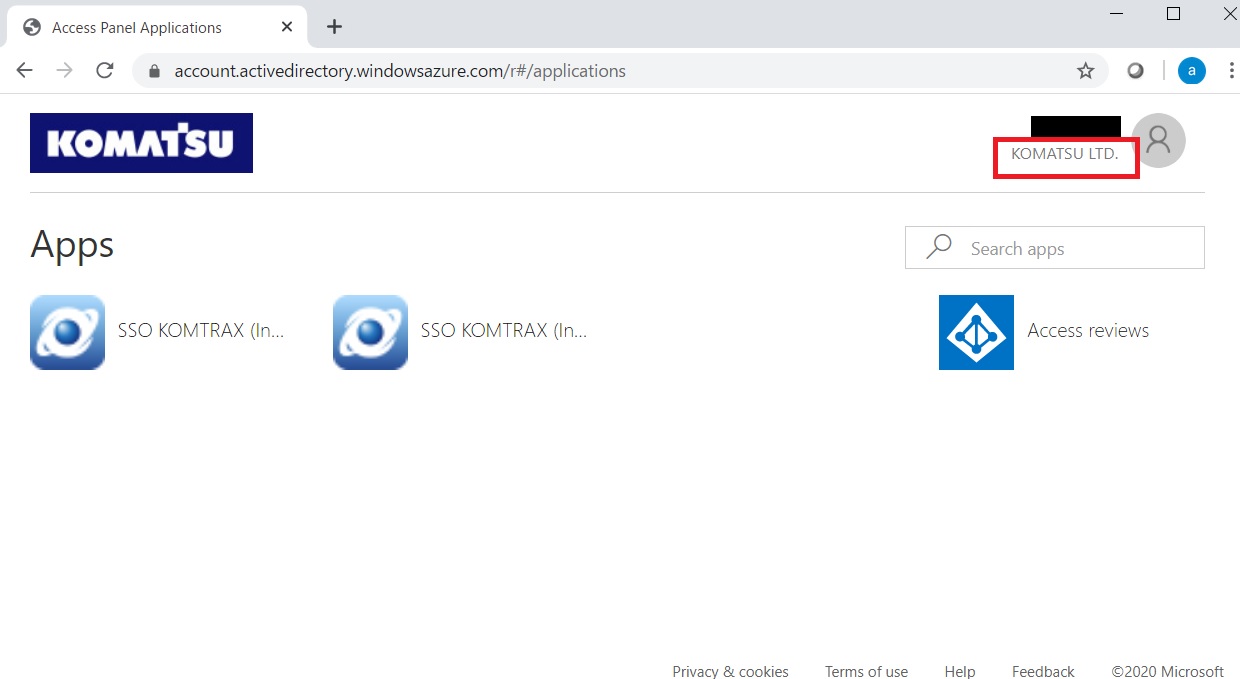Create your account
[Step1]
Please contact KOMTRAX Administrator(Keyperson) of your organisation. Komatsu account team will send you an invitation email to your email address from 'invites@microsoft.com'.
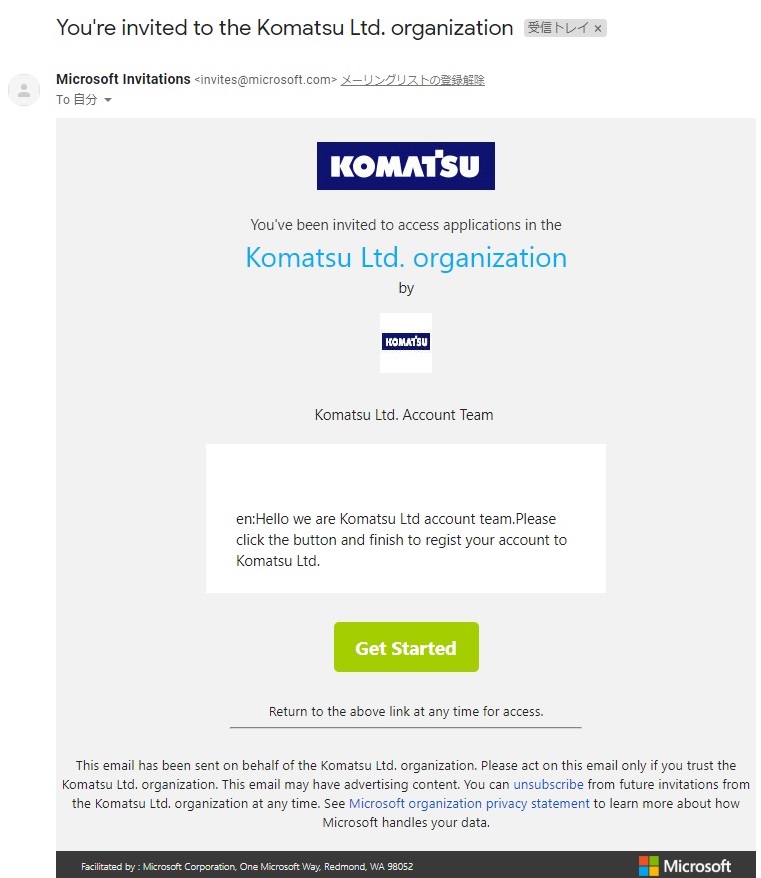
If required, confirm with your IT department to allow emails from 'invites@microsoft.com'
[Step2]
Click the "Get Started" button to start registration.
In case, you have to register for a Microsoft account, Microsoft Account registration screen will be shown. Please confirm with the required contents and complete the registration.
Microsoft Account Help page
If you have already registered the corresponding email address in Microsoft account or are using in Microsoft® Azure Active Directory of a company, registration in Microsoft account is not necessary.
By accepting the following screen, registration to Komatsu account is completed.
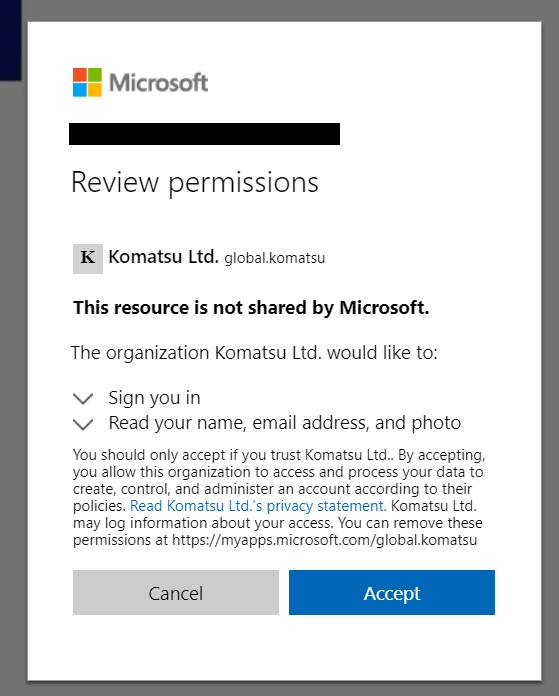
[Step3]
Once you have completed your Komatsu account registration, you can check your account from the link below.
Komatsu account confirmation link
NOTE: If your account is avairable as 'Komatsu Ltd' as shown in the upper right red frame, your registration is completed.