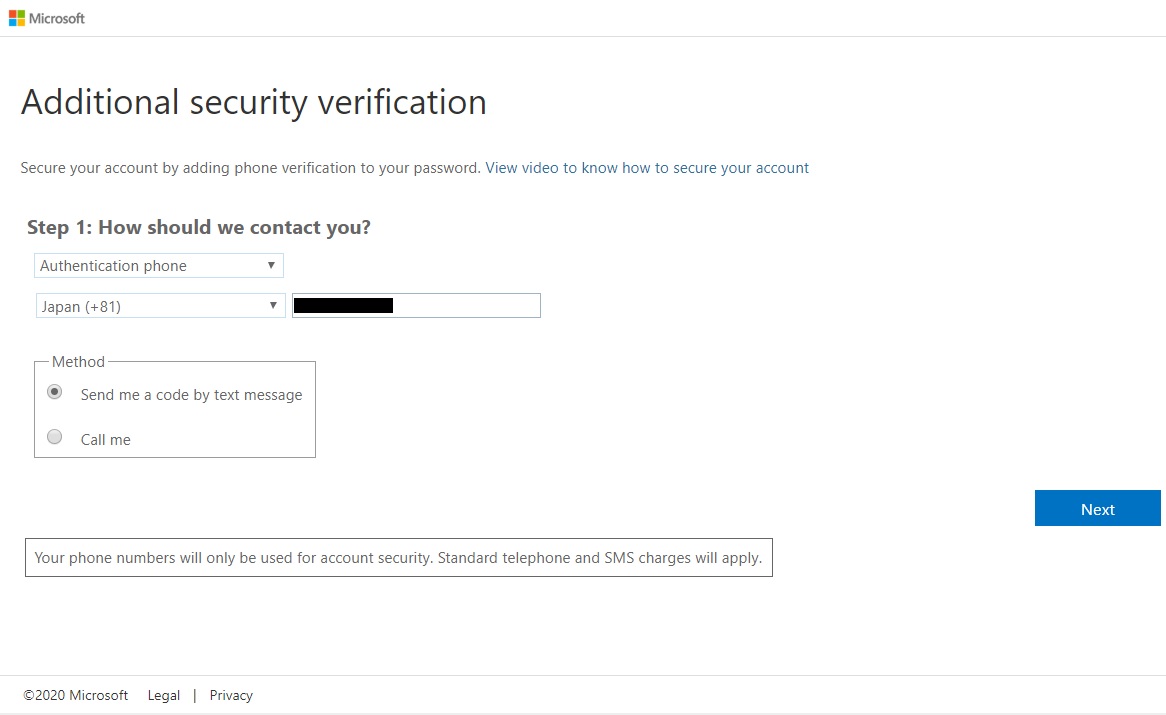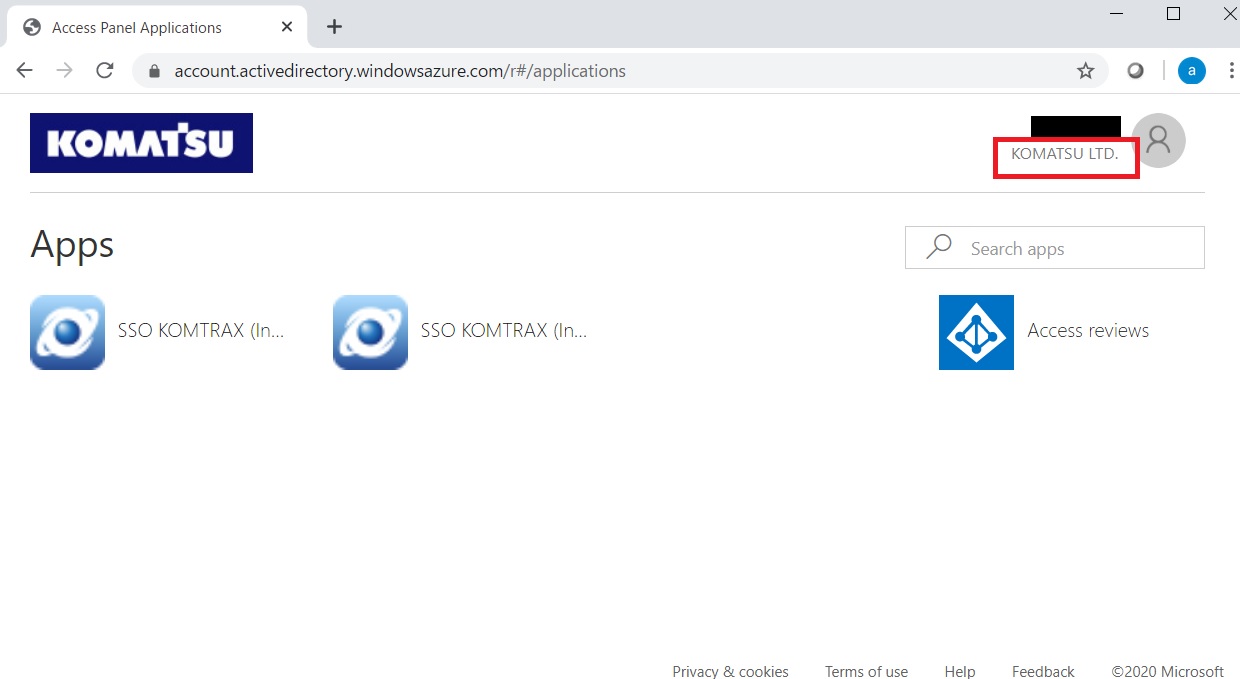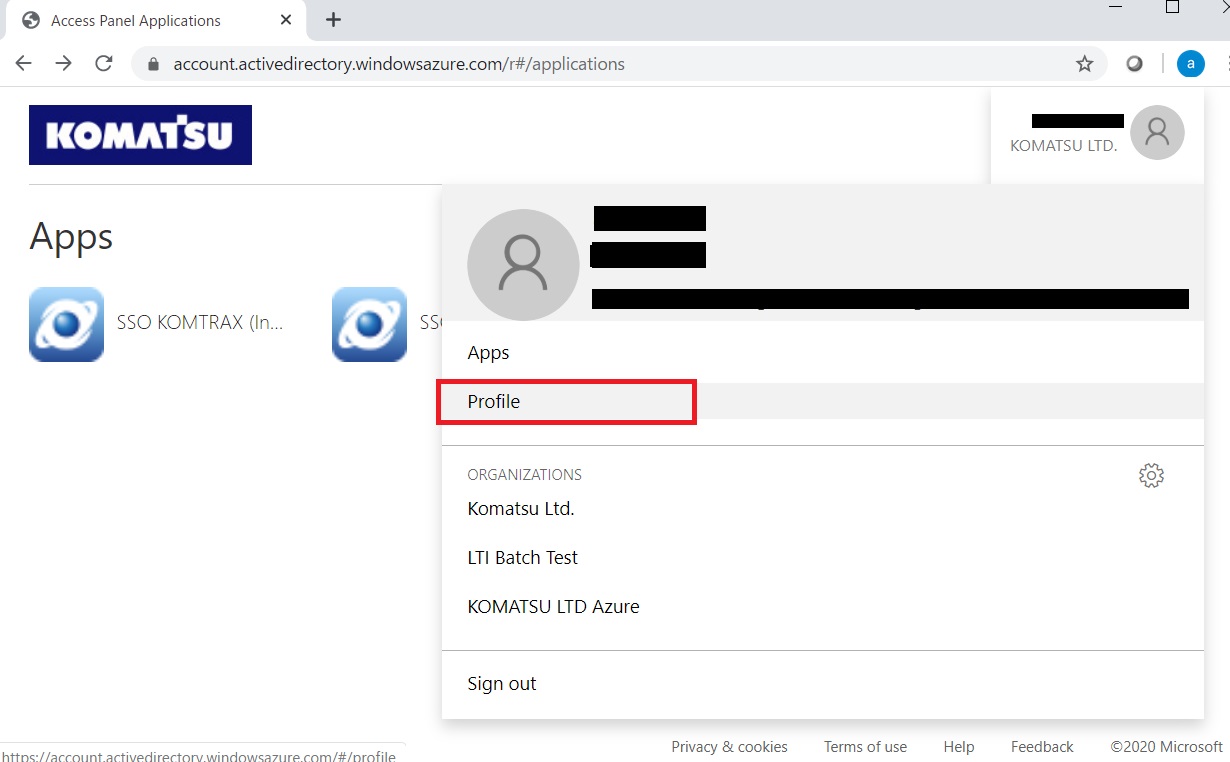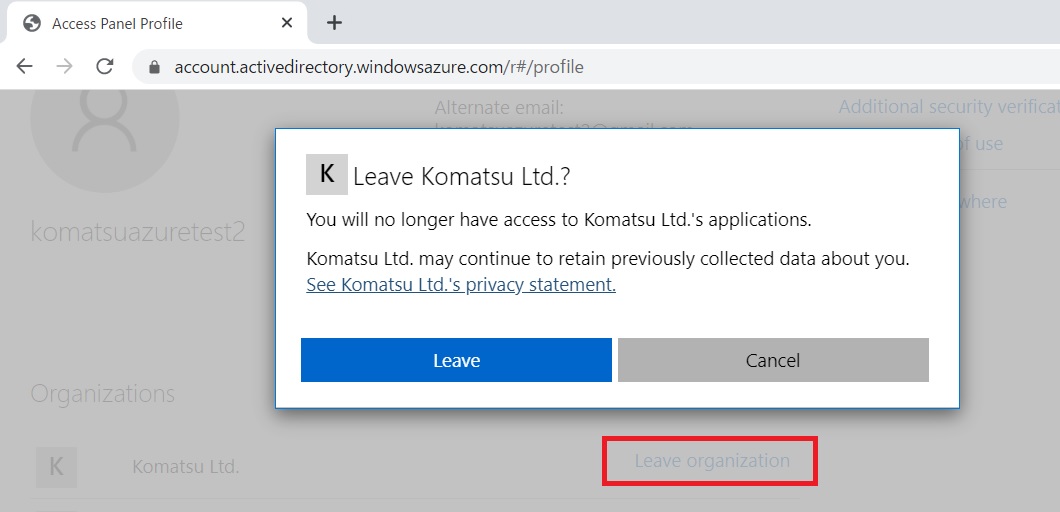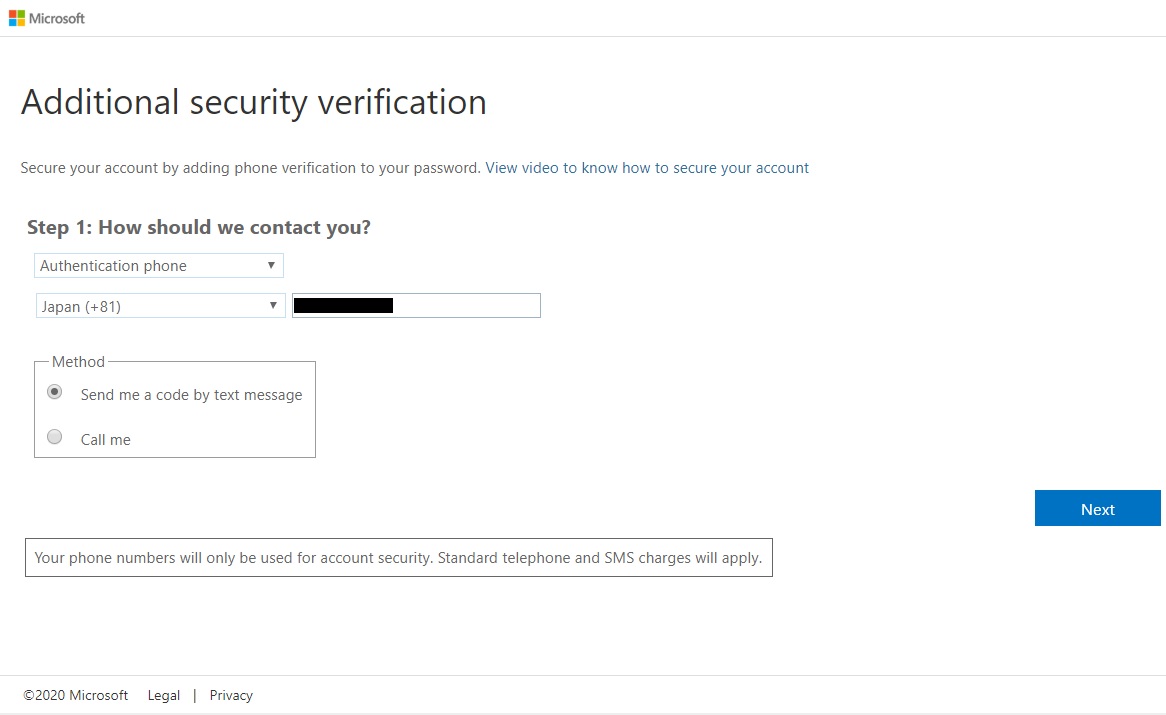[Check your Account]
Manage & confirm your account
Komatsu account link
If you see 'Komatsu Ltd.' as shown in the upper right red frame, you have a Komatsu account.
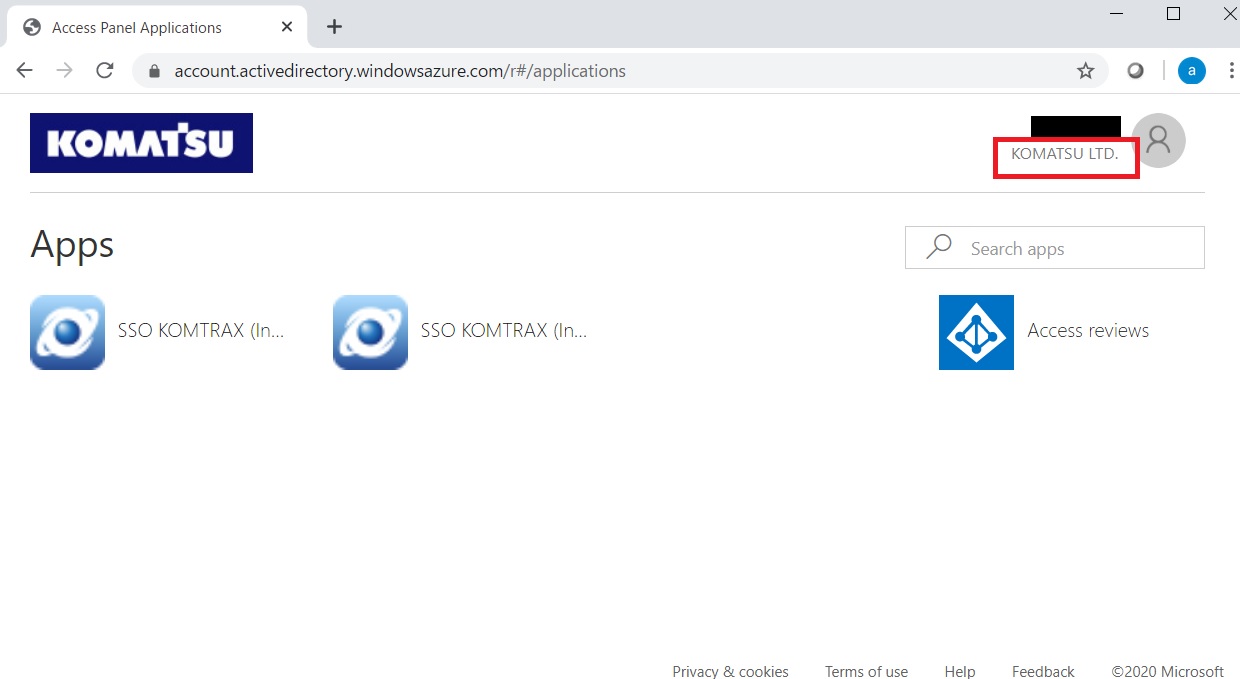
[Manage your Account]
Select your account name -> click 'Profile' to manage your account
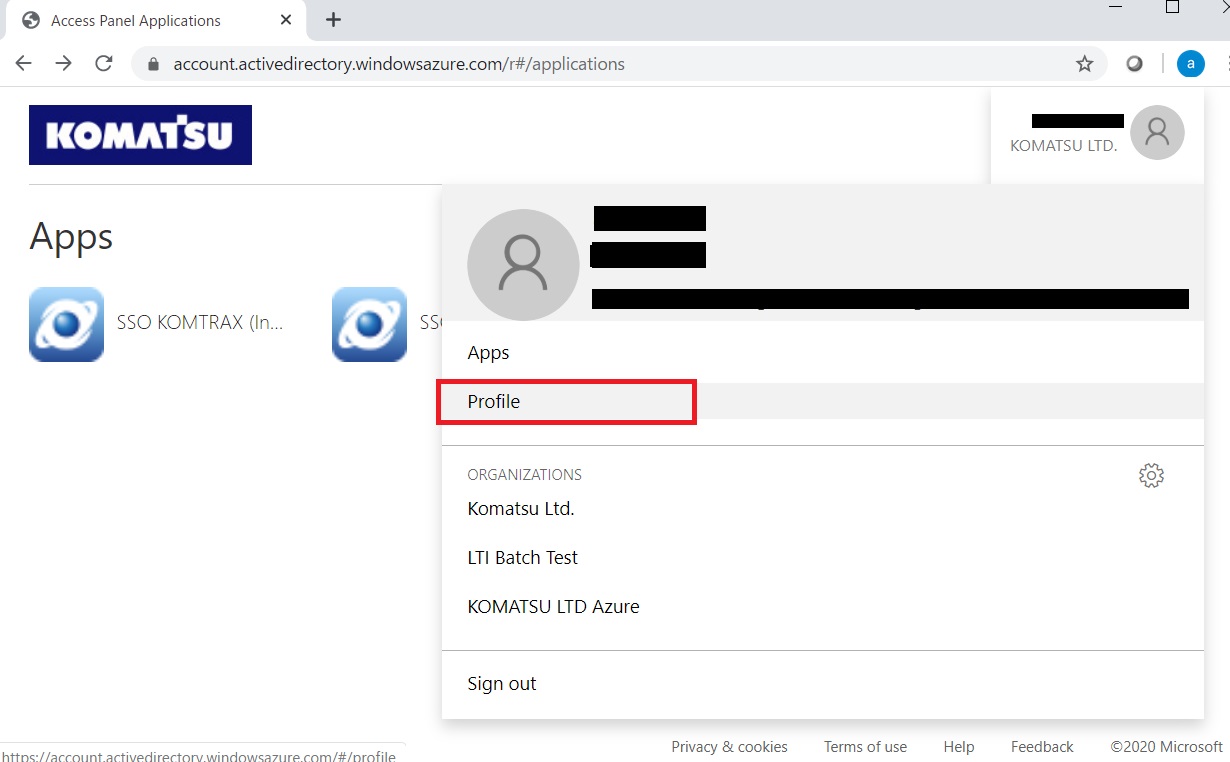
[Delete your account]
Important Note: Once you leave (delete) account, it cannot be restored and you will loose all Komatsu Applications.
Click on 'Leave organisation' next to Komatsu Ltd -> click 'Leave'
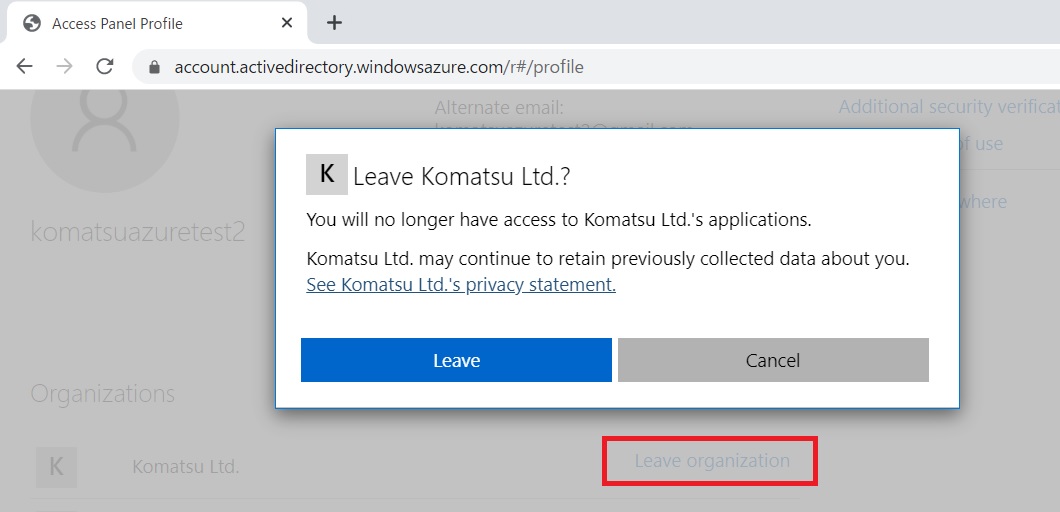
[Multi Factor Authentcation (MFA) settings]
Click on your account name -> click 'Profile' -> select ' Additional Security Vertification'
You can change your phone number and verification methods (SMS, call at your phone number)